The Interface
The interface is controlled by a one key driven menu system, usually single letters but there are other options as well. These unlisted options are given or special events occur as the result of exploration. Navigating space is as simple as pressing the key that corresponds to the color of an adjoining sector. The map is laid out in such a way that no two colors are touching.
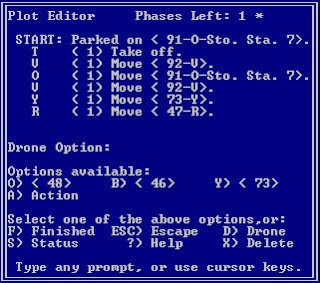 |
| Choice of Black & White or Color! (Blue & White) Ironically, this screen also showcases color-blind mode. |
 |
| Display number, but continue to choose by color is more like it. |
 |
| This is the help screen for combat |
There are two types of combat hand-to-hand and ship-to-ship. A combat scenario can test your ability to attack, defend, or both. Want to break down a door? That'll test your attack, but there's no need for defense (unless it has counter-measures).
Attack and Defense equipment come in three types: close combat, ranged combat, and special. For attacking this might mean a knife, a grenade, and mind-control. For defense, this could mean body armor, speed boots (to dodge), and Pheromones (to subdue the target from attacking).
 |
| Success! |
Trading
To get equipment, you'll need to delve into the commodities market. Each character starts with a few commodities. During the early game, it's advisable to always trade for a surplus (2 for 1 or 3 for 1). The only commodities not available on the Ghost Worlds (named planets on the map aside from the Nine Worlds) are Computers, Fluids, Iron, Medicine, and Radioactives. There are also rare materials that can be found or created; their use lies in the most powerful equipment.
 |
| Best version number ever? |
Before leaving the known worlds, it's possible to get a 3 unit cargo bay drone. The drone has jump drives that allow immediate travel to any trisector for immediate trading with a planet or player (including yourself). Only market trading with visited planets is possible; only commodities are allowed inside the drone. Jump drive technology--while fast--is toxic to life forms, which is why spaceships don't have instantaneous travel.
 |
| Status screen shows cargo, equipment, and drones (Next Pages) |
Play
Each turn is one week and it's separated into 7 phases. Every action takes a certain number of phases. Space is separated into trisectors. Traveling between trisectors takes 1 phase. There are some barriers to travel called Space Walls. It's said that these areas are warped in such a way as to block hyperspace travel. Traveling on impulse engines would take years to accomplish, which renders the thought of going through them inconceivable.
Some trisectors have planets you can land on. Landing the first time takes 7 phases, reduced to 1 on subsequent visits. Most inhabited planets have markets to trade, and all have some point of interest to investigate at least once.
Outside the known worlds, planets are found on trisectors with a white space accompanied by a black dot. The names are blank because the planets are randomized every time you start a new game.
 |
| Firthe! |
When landing on an unknown planet you'll be told the name of the planet, and to mark it on your map. To keep our maps clean, we used post-it notes cut into strips. It worked quite well.
Every planet is important to someone's main quest, and the name is the only piece of information that is supposed to be shared amongst players according to the rules. We never observed this, but I can see how it might make for some friendly competition.
During the course of traveling through space, it's possible a random event will occur. Many are as innocuous as learning that Feldo trades in Medicine, but there's also the possibility of running into pirate ships.
 |
| That's a lot of text to say, "Ethnar has Warp Core" |
The rule book includes a glossary of terms, which is very comprehensive. It goes into some detail on equipment, locations, terms, and notable figures. If I start using terms you don't recognize, let me know and I'll write out the description; otherwise, you can look it up in the rule book.
 |
| The drawings alone make it worth browsing through this |
Credit where it's due. Any images of black text on white backgrounds are scans of the original game booklets. I hope none of the creators have a problem with me posting their work. Contact me, and I'll be happy to remove it if that's not the case. I reserve the right to bug you about Star Saga: Three though.
 |
| The real credits from the rule book. Thank you to everyone listed. Where do I submit corrections to the text books? |

The artist of the Star Saga game manuals has posted his work on these two games over here: http://willmclean.deviantart.com/
ReplyDeleteDo check it out and let him know what you think.
How did you setup your DOSbox to have a square window? I can only get wide window with fonts stretched horizontally.
ReplyDeleteI didn't. This was running on Windows XP 32-bit OS from command line. DOSBox might actually be a more accurate reproduction.
Delete